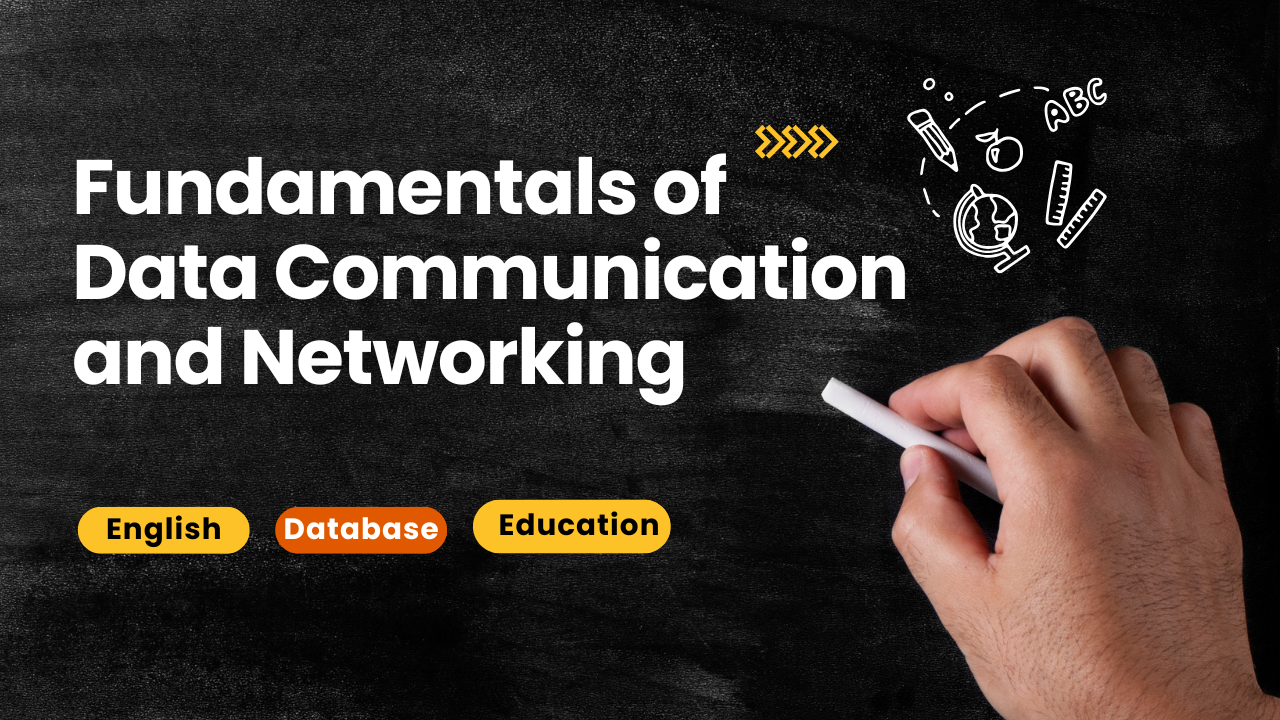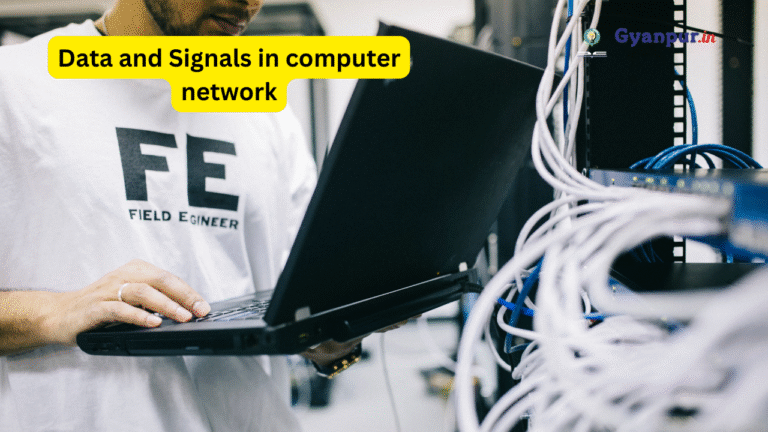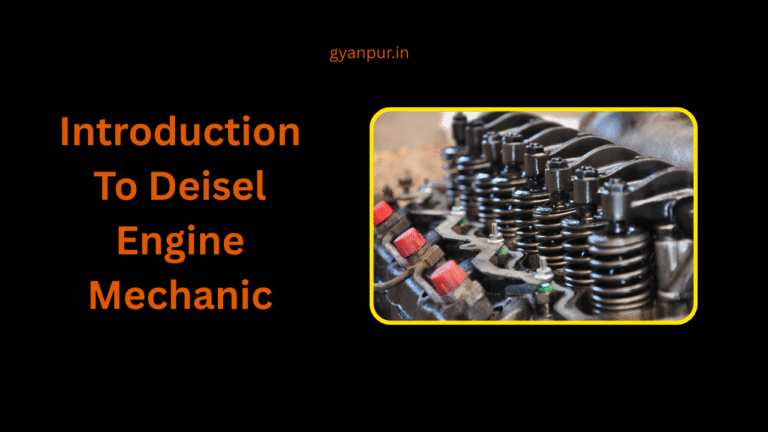Fundamentals of Data Communication and Networking | best pdf
Fundamentals of Data communication and networking are foundational pillars of the modern digital world, enabling the seamless exchange of information between devices and systems. Understanding their principles is crucial for anyone involved in technology, from software developers to network administrators and beyond.
WHAT IS DATA COMMUNICATION?

Data Communication is the process of transmitting digital or analog data between two or more devices (such as computers, mobile phones, sensors, etc.) through a transmission medium using communication protocols. (Fundamentals of Data Communication and Networking)
Key Points:
- It involves sending and receiving data.
- Requires sender, receiver, medium, and protocols.
- Ensures reliable and accurate delivery of data.
- Can be wired (cables, fiber optics) or wireless (Wi-Fi, radio waves).
Example:
- Sending a text message from one mobile phone to another.
- Streaming a video from the internet to your laptop.
Components of Data Communication
- Message — The actual data (text, audio, video, images, files, etc.) to be transmitted from sender to receiver.
- Sender (Source) —The device or entity that originates the message. (e.g., computer, mobile phone, sensor)
- Receiver (Destination) —The device or entity that receives the transmitted message. (e.g., another computer, printer)
- Transmission Medium– The physical path through which data is transmitted. (e.g., copper wires, fiber optics, wireless signals)
- Protocol —A set of rules that governs data communication. It ensures reliable and correct data transfer. (e.g., TCP/IP, HTTP) (Fundamentals of Data Communication and Networking)
Data Representation
Data needs to be represented in a format that can be transmitted and understood by machines.
| Data Type | Representation |
|---|---|
| Text | Represented as a sequence of bits using ASCII or Unicode. |
| Numbers | Represented in binary form (0s and 1s). |
| Images | Represented as a collection of pixels, each pixel is represented by bits (bitmap, JPEG, PNG). |
| Audio | Represented by digitizing sound waves using sampling techniques (MP3, WAV). |
| Video | A series of images (frames) with audio, encoded in formats like MP4, AVI, etc. |
Data Flow Modes
Data flow defines the direction of data transmission between two devices. It can be of three types:
1. Simplex Mode
- Definition: Data flows in only one direction.
- Characteristics:
- One device is always sender, the other is always receiver.
- No bidirectional communication. (Fundamentals of Data Communication and Networking)
- Example:
- Keyboard to Computer.
- Television broadcast (TV receives signals but doesn’t send back).
| Simplex Diagram |
|---|
| Sender ➔ Receiver |
2. Half-Duplex Mode
- Definition: Data flows in both directions, but only one direction at a time.
- Characteristics:
- Sender and Receiver can both send and receive.
- Cannot transmit simultaneously.
- Example:
- Walkie-Talkie.
- CB (Citizen Band) Radio Communication. (Fundamentals of Data Communication and Networking)
| Half Duplex Diagram |
|---|
| Sender ⇄ Receiver (but one at a time) |
3. Full-Duplex Mode
- Definition: Data flows in both directions simultaneously.
- Characteristics:
- Sender and Receiver can transmit and receive data at the same time.
- Faster and efficient communication. (Fundamentals of Data Communication and Networking)
- Example:
- Telephone conversation.
- Video conferencing.
| Full Duplex Diagram |
|---|
| Sender ⇄ Receiver (simultaneously) |
Summary Table
| Mode | Direction | Communication Type | Example |
|---|---|---|---|
| Simplex | One way | Unidirectional | Keyboard to CPU |
| Half Duplex | Both ways, one at a time | Bidirectional (but not simultaneous) | Walkie-Talkie |
| Full Duplex | Both ways, simultaneously | Bidirectional (simultaneous) | Telephone |
Important Points to Remember:
- Simplex is like a one-way street.
- Half Duplex is like a one-lane bridge (cars can go both ways but one side at a time).
- Full Duplex is like a two-lane road (cars can go both directions at the same time). (Fundamentals of Data Communication and Networking)
What is Network?
A network is a collection of two or more connected devices (like computers, mobiles, printers) that can communicate with each other and share resources such as files, internet, printers, etc. (Fundamentals of Data Communication and Networking)
1.1Performance
- Definition: How well a network performs under given conditions.
- Factors Affecting Performance:
- Number of Users: More users can cause congestion.
- Transmission Medium: Wired (fiber optics, copper) vs. Wireless.
- Hardware and Software: Router speed, server capacity, etc.
- Network Traffic: Amount of data being transferred.
- Throughput: Actual data rate achieved.
- Latency (Delay): Time taken for data to travel from sender to receiver.
1.2 Reliability
- Definition: The ability of a network to maintain its service without failure.
- Aspects of Reliability:
- Failure Rate: How often the network fails.
- Recovery Time: Time taken to restore service after a failure.
- Robustness: Ability to function under abnormal conditions (like hardware failure).
1.3 Security
- Definition: Protecting data from unauthorized access and ensuring privacy.
- Security Measures:
- Confidentiality: Prevent unauthorized access to data.
- Integrity: Ensure data is not altered during transmission.
- Authentication: Verify identities of sender and receiver.
- Firewalls, Encryption, VPNs, Anti-virus software are common security tools.
2. Physical Structure of Network
The physical structure defines how devices (nodes) are connected in a network. (Fundamentals of Data Communication and Networking)
2.1 Type of Connection
- Point-to-Point:
- Direct connection between two devices.
- Example: A computer connected to a printer via USB.
- Multipoint (Multidrop):
- More than two devices share a single link.
- Devices share the medium either simultaneously or in turn.
- Example: Traditional bus networks, shared Wi-Fi.
2.2 Physical Topology
Network Topology refers to the physical or logical layout of the network.
a) Mesh Topology
- Every device is connected to every other device.
- Advantages:
- High reliability (redundant paths).
- Fault tolerance.
- Dedicated links, no traffic congestion.
- Disadvantages:
- Expensive (large number of cables & ports).
- Difficult to manage.
| No. of Links = n(n-1)/2 (n = number of devices) |
b) Star Topology
- All devices are connected to a central hub/switch.
- Advantages:
- Easy to install and manage.
- Failure of one link doesn’t affect the rest.
- Disadvantages:
- Failure of the central hub will bring down the whole network. (Fundamentals of Data Communication and Networking)
c) Bus Topology
- All devices share a single backbone cable (bus).
- Advantages:
- Easy to set up.
- Requires less cabling.
- Disadvantages:
- Difficult to troubleshoot.
- A fault in the main cable affects the entire network.
- Limited cable length & traffic. (Fundamentals of Data Communication and Networking)
d) Ring Topology
- Each device connects to two other devices forming a ring.
- Advantages:
- Simple installation.
- Data travels in one direction reducing collision.
- Disadvantages:
- Failure of one device can affect the whole ring.
- Adding/removing devices can disrupt the network.
Summary Table
| Topology | Advantages | Disadvantages |
|---|---|---|
| Mesh | High reliability, Fault tolerance | Expensive, Difficult to manage |
| Star | Easy to manage, Robust | Central device failure affects network |
| Bus | Simple, Cheap | Difficult to troubleshoot, Backbone failure |
| Ring | No collisions, Equal access | Failure of one node affects network |
Important Notes:
Ring = Used in some WANs (older tech).
Mesh = Most Reliable but Costly.
Star = Most Common in LAN.
Bus = Cheap but Obsolete.
NETWORK TYPES
1.1 LAN (Local Area Network)
- Definition: A network that connects computers within a small geographical area (office, building, campus).
- Features:
- High data transfer speed.
- Low cost.
- Privately owned.
- Examples: College computer labs, home networks. (Fundamentals of Data Communication and Networking)
1.2 MAN (Metropolitan Area Network)
- Definition: A network that covers a city or metropolitan area.
- Features:
- Larger than LAN but smaller than WAN.
- Connects multiple LANs within a city.
- Examples: City-wide Wi-Fi, Cable TV networks.
1.3 WAN (Wide Area Network)
- Definition: A network that covers a large geographical area (countries, continents).
- Features:
- Slower data transmission than LAN/MAN.
- Expensive to setup.
- Uses public or private transmission systems (satellites, leased lines).
- Examples: The Internet, Bank networks across cities. (Fundamentals of Data Communication and Networking)
2. SWITCHING TECHNIQUES
Switching is the process of forwarding data packets through intermediate devices.
2.1 Circuit-Switched Network
- Definition: A dedicated communication path is established between sender and receiver before data transfer.
- Features:
- Connection-oriented.
- Fixed path during session.
- Suitable for voice calls.
- Example: Traditional telephone networks. (Fundamentals of Data Communication and Networking)
| Advantages | Disadvantages |
|---|---|
| Reliable & consistent connection | Wastes resources if idle |
| Fixed bandwidth | High setup time |
2.2 Packet-Switched Network
- Definition: Data is divided into packets, each packet may take a different route to the destination.
- Features:
- Connectionless.
- Efficient use of bandwidth.
- Suitable for data transmission. (Fundamentals of Data Communication and Networking)
- Example: Internet, Email.
| Advantages | Disadvantages |
|---|---|
| Efficient bandwidth usage | Variable delays (jitter) |
| No need for dedicated path | Packet loss possible |
3. OSI MODEL (Open Systems Interconnection Model)
A conceptual framework that standardizes the functions of a telecommunication or computing system into 7 layers. (Fundamentals of Data Communication and Networking)
| Layer | Function |
|---|---|
| 1. Physical | Transmission of raw bits (cables, switches) |
| 2. Data Link | Error detection & correction, framing (MAC address) |
| 3. Network | Routing, logical addressing (IP Address) |
| 4. Transport | Reliable delivery, flow control, segmentation (TCP, UDP) |
| 5. Session | Establish, manage & terminate sessions |
| 6. Presentation | Data translation, encryption, compression |
| 7. Application | Interface for user applications (HTTP, FTP, SMTP) |
4. TCP/IP Protocol Suite
The Transmission Control Protocol/Internet Protocol (TCP/IP) model is the foundation of the Internet.
| Layer (TCP/IP) | Equivalent OSI Layers | Functions |
|---|---|---|
| 1. Network Access | OSI Layer 1 + 2 | Physical transmission of data |
| 2. Internet | OSI Layer 3 | Logical addressing, Routing (IP, ICMP) |
| 3. Transport | OSI Layer 4 | Reliable delivery (TCP), Fast delivery (UDP) |
| 4. Application | OSI Layer 5, 6, 7 | User services like HTTP, FTP, DNS |
Key Differences:
| OSI Model | TCP/IP Model |
|---|---|
| 7 layers | 4 layers |
| Theoretical Model | Practical Model (used in real life) |
| Protocol independent | Protocol specific (TCP, IP) |
आत्म-परिचय Class 12 by हरिवंश राय बच्चन | NCERT | UP Board | Chapter – 1