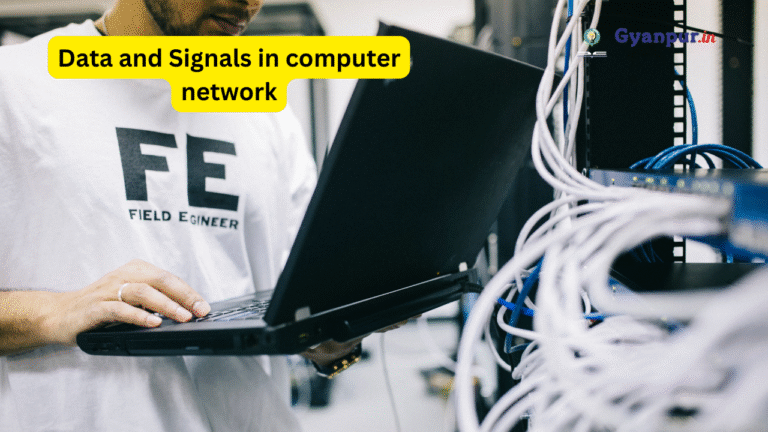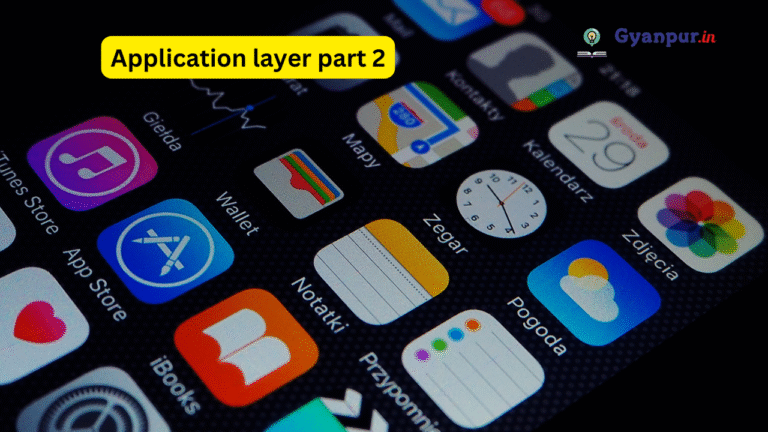Introduction to Operating System (OS) is a software layer that sits between the hardware of a computer and the applications you use. Think of it as the manager and translator of your computer. Without an OS, your computer would just be a collection of electronic components, unable to understand or execute your commands.
Goals of OS : Introduction to Operating System
Make the computer system convenient to use.
Manage hardware efficiently.
Provide secure access to system resources.
. Functions of Operating System Function Details Process Management Creation, scheduling, synchronization, and termination of processes. Memory Management Keeps track of memory usage, allocates and deallocates memory space. File Management Organizes, stores, retrieves, naming, sharing, and protection of files. Device Management Manages device communication via device drivers, buffering, spooling. I/O Management Handles I/O operations and devices, including scheduling and data transfer. Security & Protection Protects system data, programs, and resources from unauthorized access. Resource Allocation Efficient distribution of CPU, memory, I/O, files, etc. Networking Manages communication between devices and systems over networks. Error Detection Detects, logs, and responds to hardware and software errors. User Interface Provides CLI (Command Line Interface) or GUI (Graphical User Interface) for user interaction.
Classification of Operating Systems (Introduction to Operating System )1. Batch Operating System Definition :
Batch OS groups similar types of jobs together and executes them without user interaction.
Jobs are prepared offline, collected, and then executed sequentially. (Introduction to Operating System )
Features :
No direct interaction with the user.
Jobs executed in batches.
Suitable for long and repetitive tasks. (Introduction to Operating System )
Advantages :
Good for large volume data processing.
Easy to manage similar jobs. (Introduction to Operating System )
Disadvantages :
Slow response time.
Difficult to debug.
Examples :
IBM Mainframes, DOS Batch Files. (Introduction to Operating System )
[User Jobs] → [Batch Queue] → [Processor Executes Batch] → [Output]
2. Time-Sharing Operating System (Multitasking OS) Definition :
Allows multiple users to use the computer simultaneously. (Introduction to Operating System )
CPU time is divided into small slots and allocated to active users/processes.
Features :
Fast response to user requests.
Uses CPU scheduling and multiprogramming.
Advantages :
Efficient resource utilization.
Simultaneous multi-user environment.
Disadvantages :
Complex system design.
Security issues.
Examples :[User 1] ←┐
[User 2] ←│
[User 3] ←│→ [CPU Time Slices] → [Executed Output]
[User n] ←┘
3. Real-Time Operating System (RTOS) Definition :
Responds to inputs within a guaranteed time frame.
Used in time-critical applications like embedded systems.
Types :
Hard RTOS : Strict timing constraints.Soft RTOS : Less critical timing constraints.
Features :
Deterministic response time.
Minimal latency.
Advantages :
Reliable for critical tasks.
Predictable behavior.
Disadvantages :
Expensive development.
Limited multitasking.
Examples :[Sensor Data] → [RTOS] → [Immediate Response Output]
4. Distributed Operating System Definition :
Manages a group of independent computers and makes them appear as a single system.
Enables resource sharing over a network. (Introduction to Operating System )
Features :
Resource transparency.
Fault tolerance and scalability.
Advantages :
Increased performance.
Load balancing.
Disadvantages :
Network dependency.
Complex software.
Examples :
[Multiple Computers] ↔ [Distributed OS Kernel] ↔ [Shared Resources]
5. Network Operating System (NOS) Definition :
Provides services for computers connected to a network.
Users are aware of multiple resources. (Introduction to Operating System )
Features :
File sharing and printer access.
Centralized administration.
Advantages :
Easy communication between devices.
Centralized security.
Disadvantages :
Requires dedicated servers.
Expensive maintenance.
Examples :
Novell NetWare, Microsoft Windows Server. (Introduction to Operating System )
6. Multiprocessing Operating System Definition :
Supports multiple processors sharing a common physical memory.
Executes multiple processes simultaneously.
Features :
Symmetric (SMP) & Asymmetric (AMP) multiprocessing.
Parallel processing capability.
Advantages :
Increased throughput.
High reliability.
Disadvantages :
Complex process synchronization.
High cost.
Examples :
UNIX SMP systems, Linux Multi-core systems.
[Multiple CPUs] ↔ [Shared Memory] ↔ [Multiprocessing OS] ↔ [User Processes]
7. Multi-User Operating System Definition :
Allows multiple users to access a computer system concurrently.
Users are isolated from each other’s tasks.
Features :
User authentication & session management.
Efficient resource allocation.
Advantages :
Better utilization of resources.
Isolated user environments.
Disadvantages :
Complex user management.
Performance overhead with many users.
Examples :8. Multithreading Operating System Definition :
Supports multiple threads (smaller units of process) executing concurrently.
Threads share common process resources but execute independently.
Features :
Faster context switching.
Shared memory space among threads.
Advantages :
High responsiveness.
Efficient CPU utilization.
Disadvantages :
Complexity in programming.
Risk of race conditions.
Examples :
Windows NT, Linux Threads. (Introduction to Operating System )
[Single Process] → [Thread 1, Thread 2, Thread 3] → [Concurrent Execution]
Summary Table: Classification of Operating Systems Type Key Features Examples Batch OS No user interaction, executes job batches IBM Mainframe Time-Sharing OS Multi-user, time slices for CPU sharing UNIX, MULTICS Real-Time OS Immediate response to inputs VxWorks, RTLinux Distributed OS Manages multiple connected computers Amoeba, Plan9 Network OS Provides network services & resource sharing Windows Server, NetWare Multiprocessing OS Supports multiple processors SMP Linux, UNIX Multi-User OS Multiple users access system simultaneously UNIX, Mainframes Multithreading OS Supports concurrent threads in a process Windows NT, Linux Threads
Operating System Structure 1. Layered Structure of Operating System Definition :
The OS is designed in a hierarchical (layered) manner , where each layer has a specific role and communicates only with adjacent layers.
This design improves modularity, ease of debugging, and maintenance.
Layers in OS :
Layer Description Hardware Layer Physical devices: CPU, Memory, I/O devices. Kernel Layer Core functions: process scheduling, memory, device management, security. System Call Interface Provides APIs for programs to request OS services. User Interface Layer CLI (Command Line Interface) / GUI (Graphical User Interface). User Applications Software programs like browsers, editors, games.
Advantages of Layered Structure :+-------------------------------------------+
| User Applications (e.g., Browser) |
+-------------------------------------------+
| User Interface (GUI / CLI) |
+-------------------------------------------+
| System Call Interface (APIs) |
+-------------------------------------------+
| Kernel (Core OS) |
| - Process Management, Memory, I/O, Files |
| - Device Drivers, Security, Protection |
+-------------------------------------------+
| Hardware Layer |
+-------------------------------------------+
2. System Components of Operating System Major Components :
Component Function Process Management Manages processes: creation, scheduling, synchronization, termination. Memory Management Allocates and deallocates RAM to processes, manages virtual memory. File System Management Handles file storage, access, permissions, directory structure. I/O System Management Manages input/output devices and buffering, caching, spooling. Device Management Controls device drivers and I/O coordination between hardware and software. Secondary Storage Management Manages non-volatile storage like HDD, SSD, and data retrieval. Security & Protection Provides authentication, authorization, and access control mechanisms. Networking Manages data communication between systems over a network. Command Interpreter (Shell) Interface for user commands; translates them into OS actions.
Diagram: System Components +-------------------------------------------------------------+
| User Interface (CLI/GUI) |
+-------------------------------------------------------------+
| Command Interpreter (Shell) |
+-------------------------------------------------------------+
| Process | Memory | File | I/O | Device | Security | Network |
| Mgmt | Mgmt | Mgmt | Mgmt| Mgmt | Mgmt | Mgmt |
+-------------------------------------------------------------+
| Hardware & Devices |
+-------------------------------------------------------------+
3. Operating System Services (Introduction to Operating System ) Essential OS Services :
Service Description Program Execution Load and execute user programs and system processes. I/O Operations Manage input and output for devices and files. File System Manipulation File creation, deletion, read/write, permission management. Communication Services Inter-process communication (IPC), networking, message passing. Error Detection & Handling Detects system and hardware errors, provides error-handling mechanisms. Resource Allocation Efficient allocation of CPU time, memory, files, and I/O devices. Accounting Tracks resource usage, generates reports for billing/statistics. Security & Protection Provides user authentication, data protection, and resource access control.
[User Programs] → [System Call Interface] → [OS Services: Execution, I/O, Files, Communication] → [Hardware]
Summary Table: OS Structure, Components, Services Aspect Key Points Layered Structure Modular design: Hardware → Kernel → API → UI → Applications. System Components Process, Memory, File, Device, I/O, Security, Networking, Shell. OS Services Execution, I/O, File Manipulation, Communication, Resource Allocation, Security.
also read this :- Fundamentals of Data Communication and Networking | best